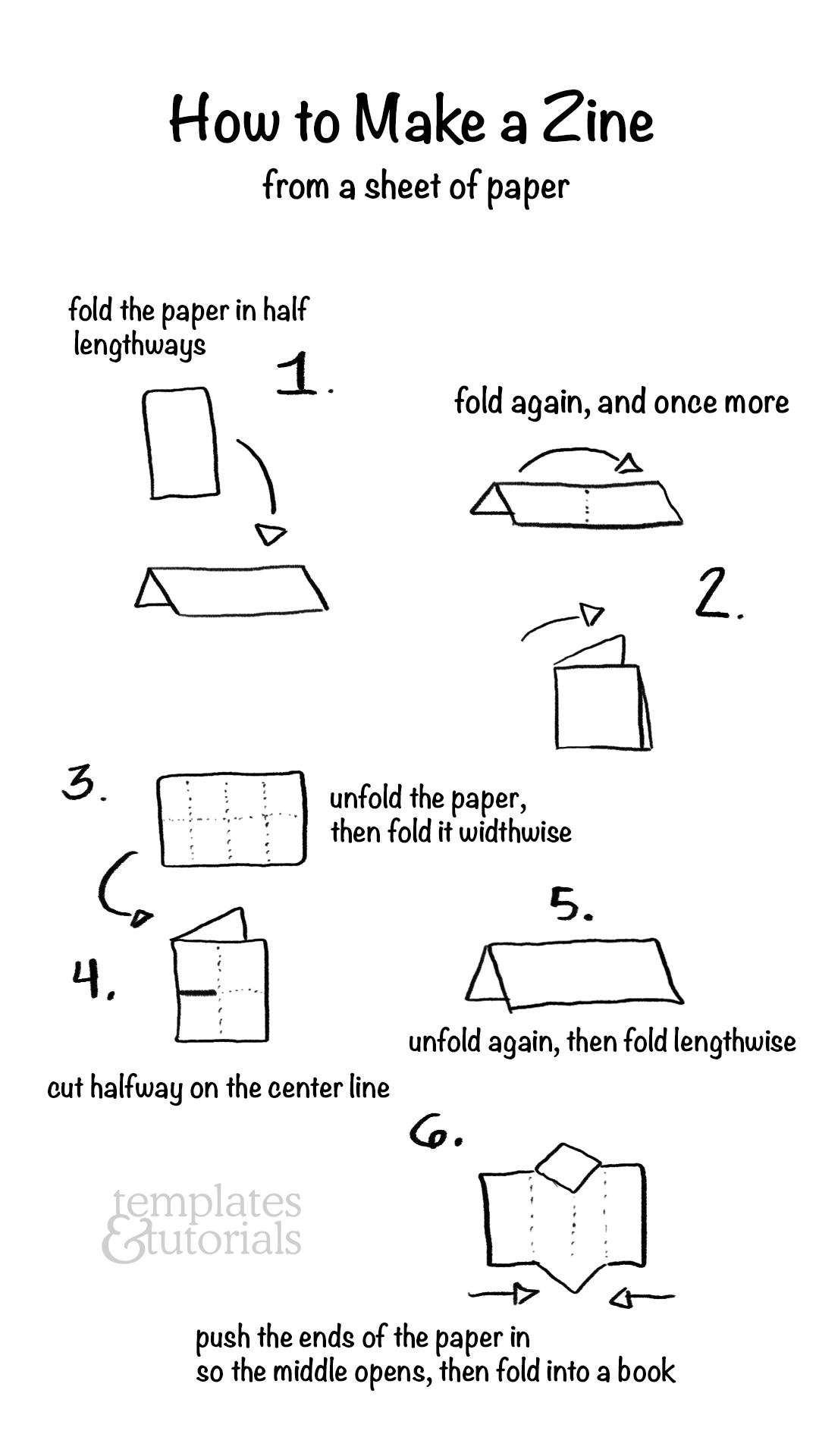How to Make a Zine on Canva
In between journaling and blogging, I stumbled upon another publication format I now adore: zines. A zine is a short self-made booklet about anything you can imagine. I’ve seen meme compilations, travel journals, and even a bad day survival kit, all as their own zines. After reading a few, the creative sparks began to fly, and I made one for myself. Like with any new project, starting was the hardest. I struggled to find the right topic, contemplated the length, and wondered how I would put it all together.
Now that I’m on the other side, I’m sharing what I’ve learned so you can hopefully spend less time struggling, and more time making a zine you can proudly share with others. By the end of this post, you’ll know how to make a zine from a single sheet of paper.
Pick a topic
As with any blog post, book, or zine, you’ll need a topic to write about. The topic can be simple, thought-provoking, funny, or something else entirely, but whatever you choose, it should be something you're genuinely interested in.
Writing about a topic you only mildly care about can make the process feel like a chore, so be honest about what you truly enjoy. For example, I love a good throwback song, which is why my first zine is a compilation of nostalgic tunes. Below are a few ideas to get you started, but if you’re still stuck, check out Pinterest or Etsy for more inspiration.
Ten Zine Ideas
My dopamine menu
A seasonal bucket list (spring, summer, winter, autumn)
Favorite movie quote roundup
Hidden gems in my city (shops, boutiques, hole in the wall restaurants, etc)
Books that defined my childhood
My comfort movies
My go-to pick-me-ups
My childhood, in books
Small acts of kindness roundup
A playlist for my teenage years
Grab your materials
You’ll need a printer, a single piece of paper, and this one page zine template you can access with Canva. This template is 11 x 8.5 inches, and comes with labels so you know where to place your illustrations, text, and more. Click File at the top left of the screen, then Make a Copy to save this template to your account.
Design your zine
The example pages shown below were made using free graphics in Canva. Canva is pretty intuitive, so creators of all skill levels should feel comfortable with the tools. You can upload assets into Canva, and easily resize and rotate each one to your liking. Note that some of the page numbers are upside down. I recommend creating those pages right side up, creating a group for each page, then rotating the group to be upside down.
To do this, click an image, then while holding down the shift key, click the remaining images on the page. Afterwards, release the shift key and click Group to group the elements. Finally, use the rotate tool to turn the group upside down.
Below are illustrations you can find within the Elements tab. Click on Elements, then enter the keyword to access a set. You can find more Canva element keywords on Pinterest—I recommend searching for something like “free Canva elements” to avoid getting sets in your results that require payment to use.
keyword: set:nAEa2kRiJS4
keyword: set:nAEnV709cfo
keyword: set:nAEhCENVHAA
How to Make a one-page Zine
When you’re happy with the zine, click Share, Download, then PDF Print. Follow the steps below to learn how to fold your one-page zine. There’s an illustration below the steps in case that’s easier to follow. Then you’ll have a one of a kind zine to showcase to the family and friends or to save as a keepsake.
Print the zine and fold the the paper in half lengthways. The text should be on the outside.
Fold the paper again, then once more.
Unfold the paper, and you should see sections for eight pages.
Fold the paper widthwise, then cut the center line. Only cut halfway.
Unfold the paper, then fold it lengthwise like in step one.
Push inward so the center pages push outward then flatten the zine into place.